|
RRx™
System
- Rapid Record Exchange™
|
|
A Small Sampling of forms
|
| |
|
Main Menu
Click a button and you will move to the appropriate form.
|
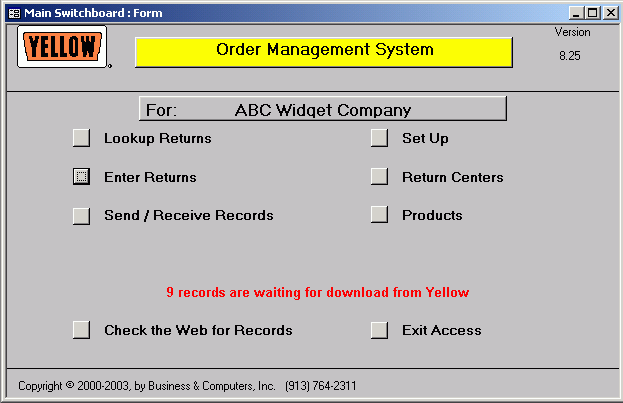 |
Query
Form
Lookup Returns
On the right we will lookup all records
for Walmart that is in Wichita Falls that are not void.
The Query form is used for
-
Looking up Records
-
Editing Records
-
Printing Reports
-
Each of the main forms has a query form that is used to lookup data.
-
You can lookup one record or multiple records.
|
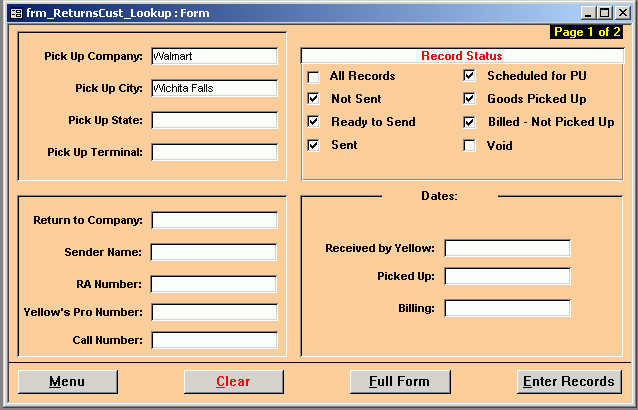 |
Main Form
The Detailed Information
for each
record.
-
The main form has all the data for each return. In this case this form
has 3 tabs with everything we know about a company.
-
Each return is considered a record.
-
The fields can be designed with many possibilities.
-
Data the user types in
-
Pull down lists - A list with a number or possibilities - i.e. all the states -
and you pick one.
-
Option Groups with 3 or 4 possibilities and you pick one.
-
Check boxes where you check one or more.
-
Buttons you click to accomplish a task.
-
Once you have looked up the records you are interested in, you can print a
report for the records you have looked up.
-
Just click the Print button on the bottom right.
-
That will bring up the Print Menu.
|
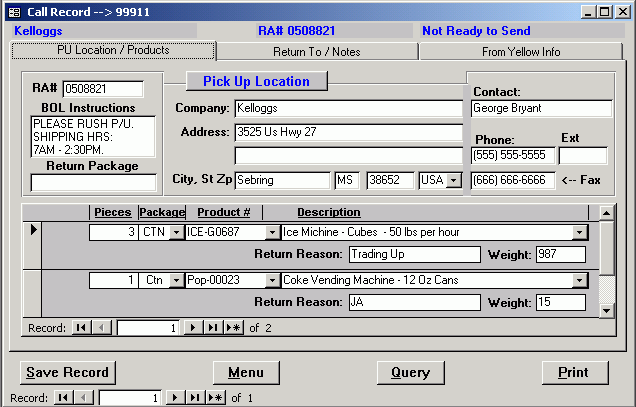 |
|
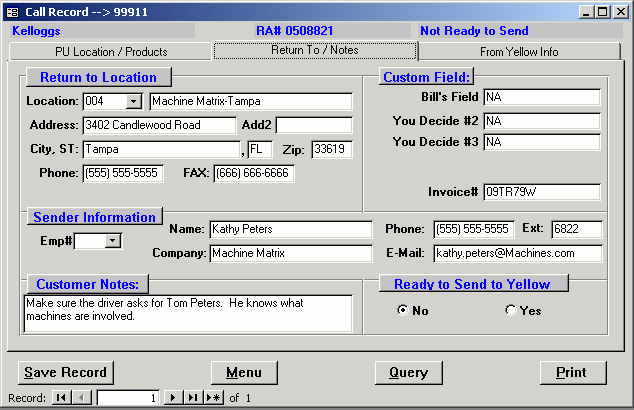 |
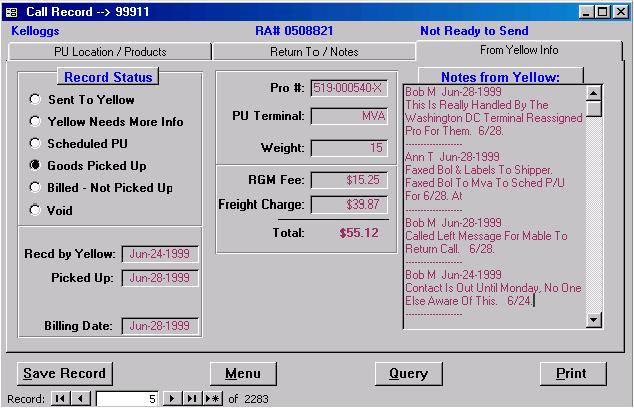 |
Print
Menu
-
Pick the report you want, and then click Print or Preview.
|
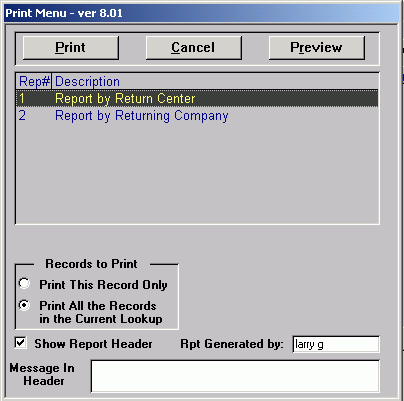 |
|
The Setup form
-
In addition to the standard fields the program tracks, you have 5 fields that
will be unique to your company. This allows you to track
salesperson, product category, or anything you decide your company needs to
track. Also decide if you want a Return Authorization number and/or a
Return Reason included in all of your returns.
-
You can put the information about your Customer Service Representatives in
the form so that they can type the information in once, and then just pick it
from a list.
|
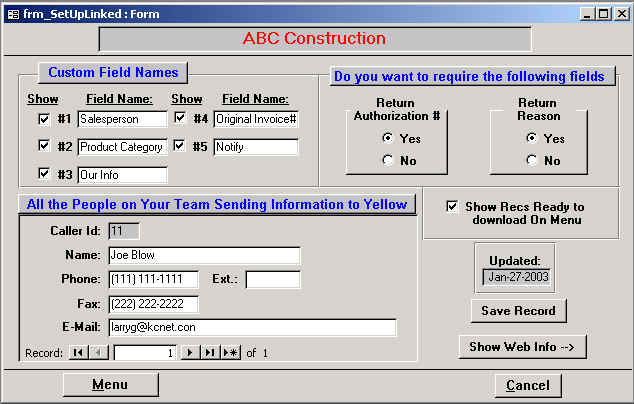 |
|
Send and
Receive form
-
If you want to send the information to the partner company, you
can fill out the records, push the Send/Receive button, and your record
will be transmitted to your partner.
-
The same button will bring all the updates, back to you from the Partner.
|
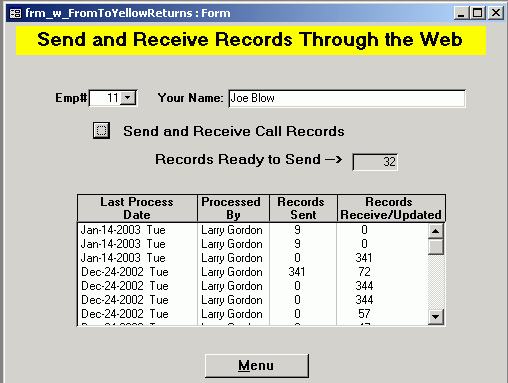 |
|
|
|
|