| |
|
|
|
|
Payroll Application #1
Complex Payroll
|
| |
| Main Menu |
-
The buttons on the right moves the user to different areas of Payroll.
-
Click the Hours/Points button, and the payroll entry form opens to enter
payroll hours.
-
There is Security on the application so only people authorized to get into
payroll can see and enter payroll information.
|
|
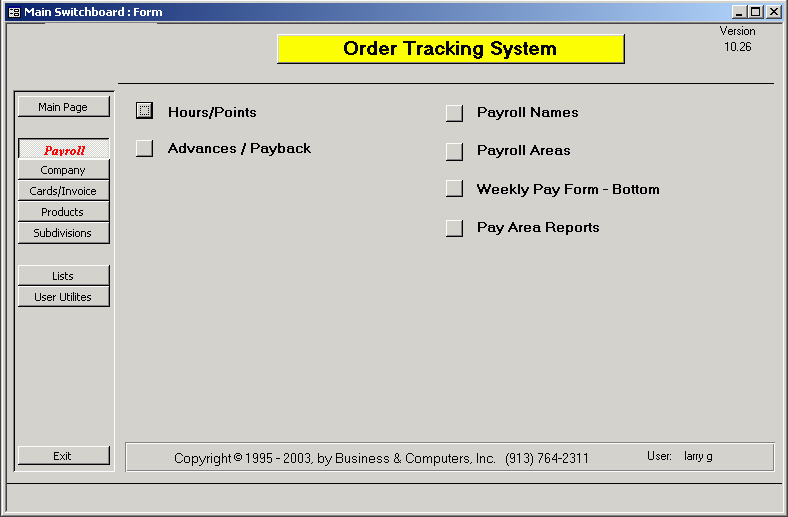 |
|
| |
|
| Payroll Names |
-
We enter the names of the people who are working for the company, along with
the pay amount and other important information.
-
By having cost per hour we can figure out time sheets, and company costs
(including the companies part of Social Security, Unemployment Insurance, work
comp insurance and other overheads).
-
We can also figure costs per department because we have what department they
work for. We also track and report the areas of work inside departments.
-
We enter the names of the people who are working for the company, along with
the pay amount and other important information.
-
By having cost per hour we can figure out time sheets, and company costs
(including the companies part of Social Security, Unemployment Insurance, work
comp insurance and other overheads).
-
Some people at this company get paid for what they produce - called the point
system. This allows the employees that produce more to get paid
more. If an employee produces twice what an average employee produces,
they will get paid twice as much. It also good for the employer because
they know their exact cost.
|
|
|
|
| |
| Payroll Form |
-
Entering Hours is an easy process because you pick the Employee and the Area of
work from pull down lists.
-
This will track all the information you need for each employee each week.
|
|
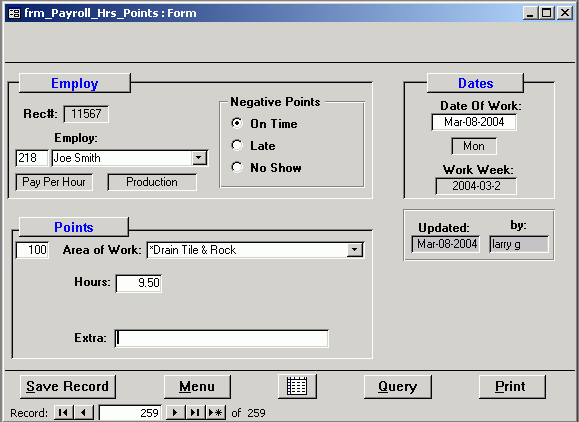 |
| |
| Payroll Reports |
-
Because we have the above information, getting detailed information about our
employees is a simple matter of designing our reports.
|
|
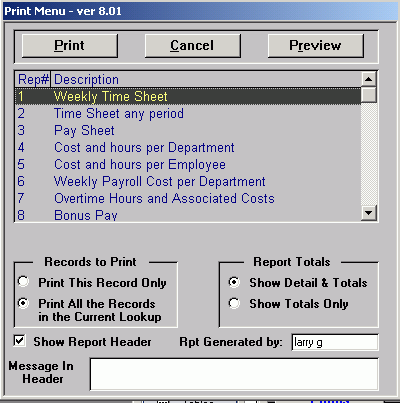 |
| |
| |
| |
| |
|
|
|
| |
Go
to Top | Home
| Email
Business & Computers, Inc. |
|
|
| .
|
Copyright
Copyright © 2004, by Business & Computers, Inc. All rights reserved |