|
Simple Job Automation
Payroll Entry & Reporting
|
Manual or
Spreadsheet Process
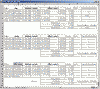 |
Automation of the Process (Database)

|
| 1) Payroll clerk copies the weekly spreadsheet and re-names it
2004_Sep_WK_1.xls (Week 1 of September) |
X |
|
| 2) Payroll clerk clicks on button and opens the payroll form, then
picks the correct week. |
|
X |
| 2) Gets time cards and enters beginning and ending time before
lunch and then the same for after lunch. |
X |
X |
| 3) Enter any Sick, Vacation, or Holiday Hours |
X |
X |
| 4) Printout Payroll Names with associated hours for the pay period |
X |
X |
| 5) Printout cost for this weeks payroll. |
maybe |
X |
| 6) Printout cost by department for this weeks payroll |
|
X |
| 7) Printout payroll information a particular department for any
period of time. |
|
X |
| 8) Payroll hours for a single employee for any period of time. (Do
you ever have an employee ask for last 3 months hours - it's not a problem with
the right database.) |
|
X |
| 9) Lookup overtime hours for any period of time. |
|
X |
| 10) Compare this years employment costs with last years - per
employ. |
|
X |
| 11) Compare this years employment costs with last years - per
department, per period. |
|
X |
| 12) Compare this years hours with last years hours - per employ. |
|
X |
| 13) Compare this years hours with last years hours - per
department. |
|
X |
| 14) Have a program that is a step closer to getting cost and
profit per product. |
|
X |